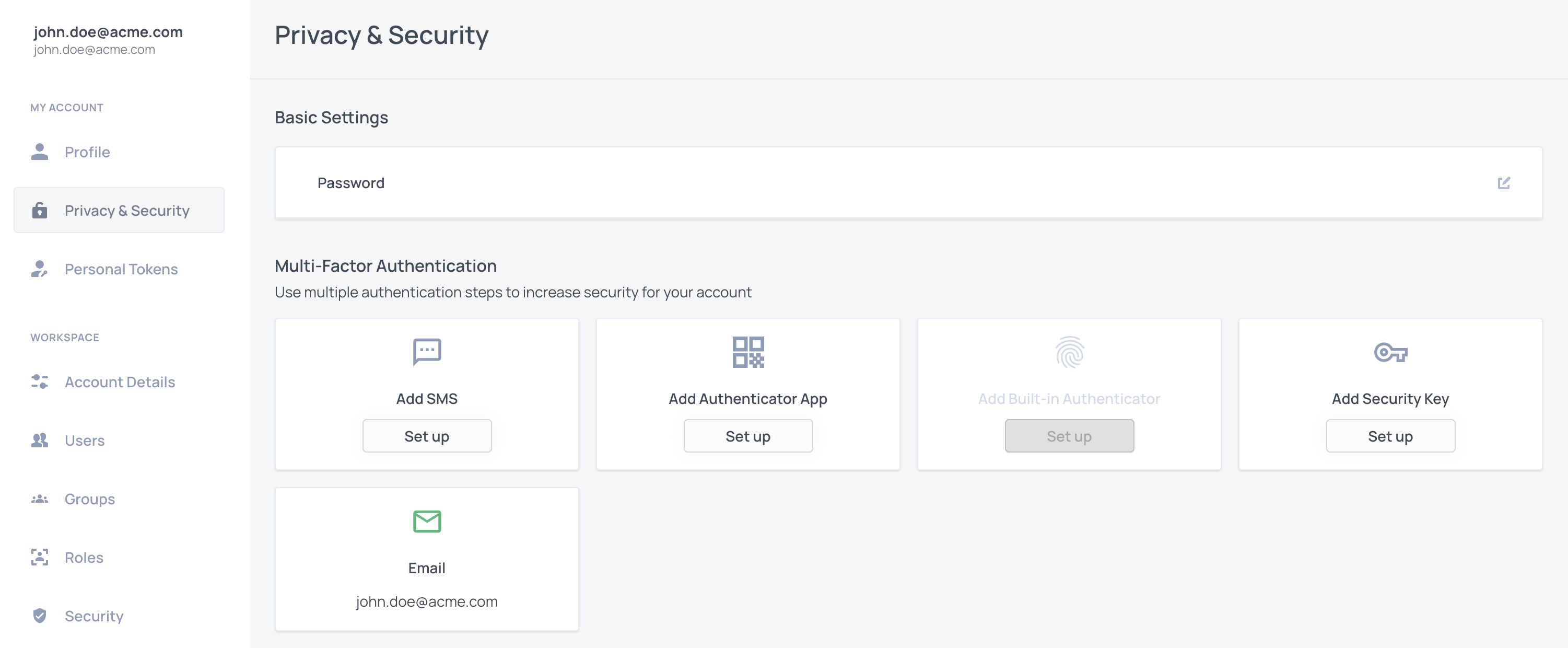Multi-factor authentication (MFA) self-service
Enhance your user’s security by requiring them to verify their identity through multiple authentication methods.
Prerequisites
Prerequisites
To use MFA for embedded self-service portal the following versions are required:
@frontegg/react@5.0.18
@frontegg/angular@5.12.0
@frontegg/vue@2.0.16
@frontegg/nextjs@6.7.10
Setting MFA policy per account
- In the self-service portal, navigate to the Security tab.
- Under the Security check up section, locate MFA and click Manage.

- Open the Configuration tab.

- Choose a policy: Force, Don’t Force, or Force except for enterprise SSO (if available).

Setting MFA policy per user
- Upon first login, users will be prompted to select from available MFA options (excluding built-in authenticators as a first option).

- Users receive recovery codes to save securely.

- After initial setup, users can configure additional MFA methods in the self-service portal under the Privacy & Security tab.