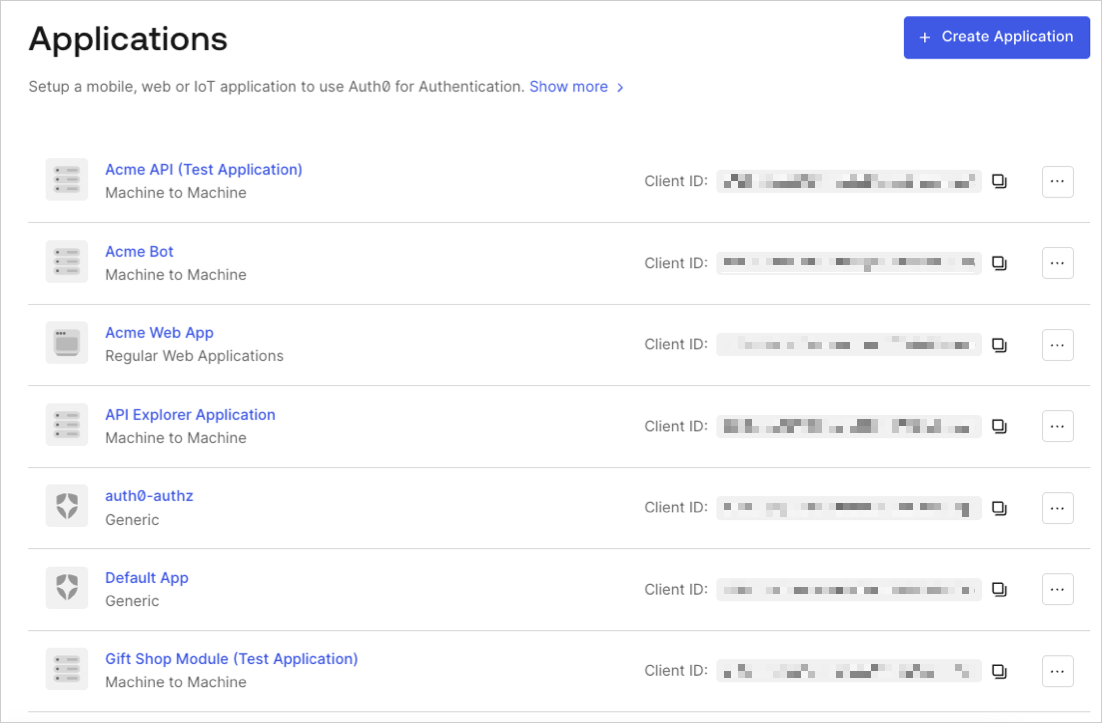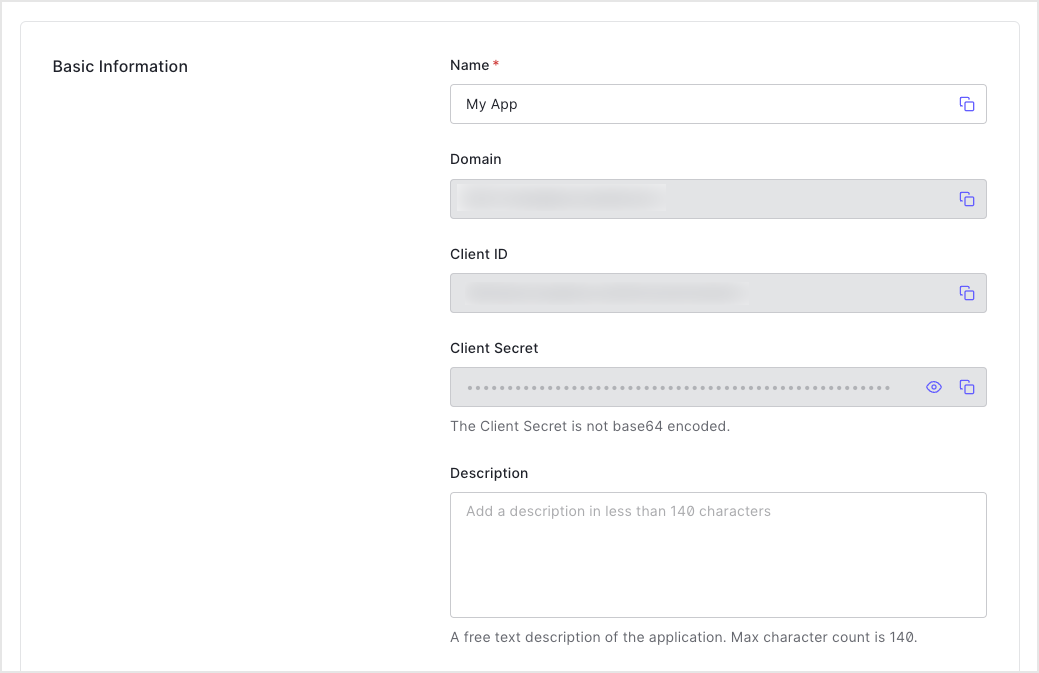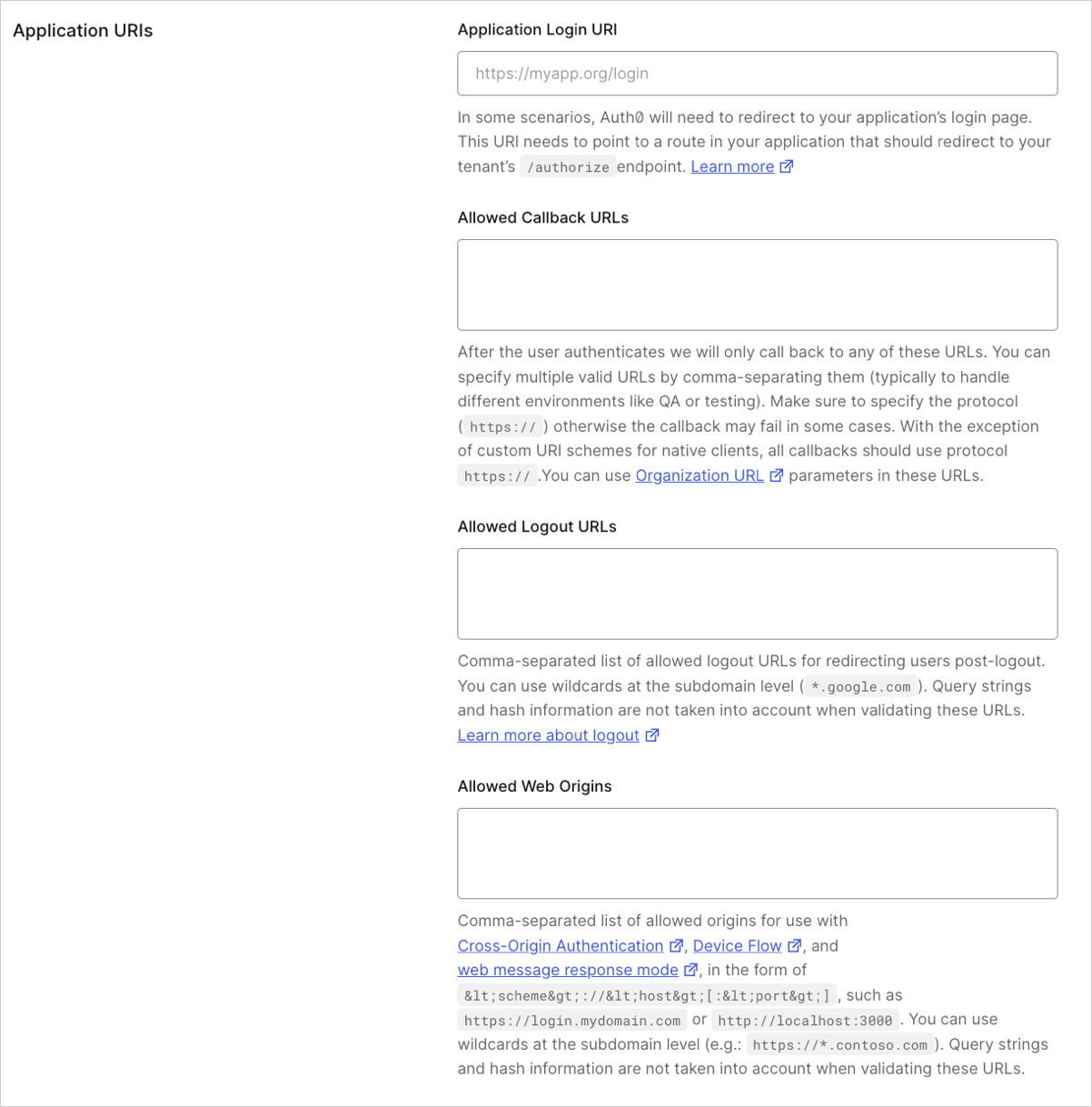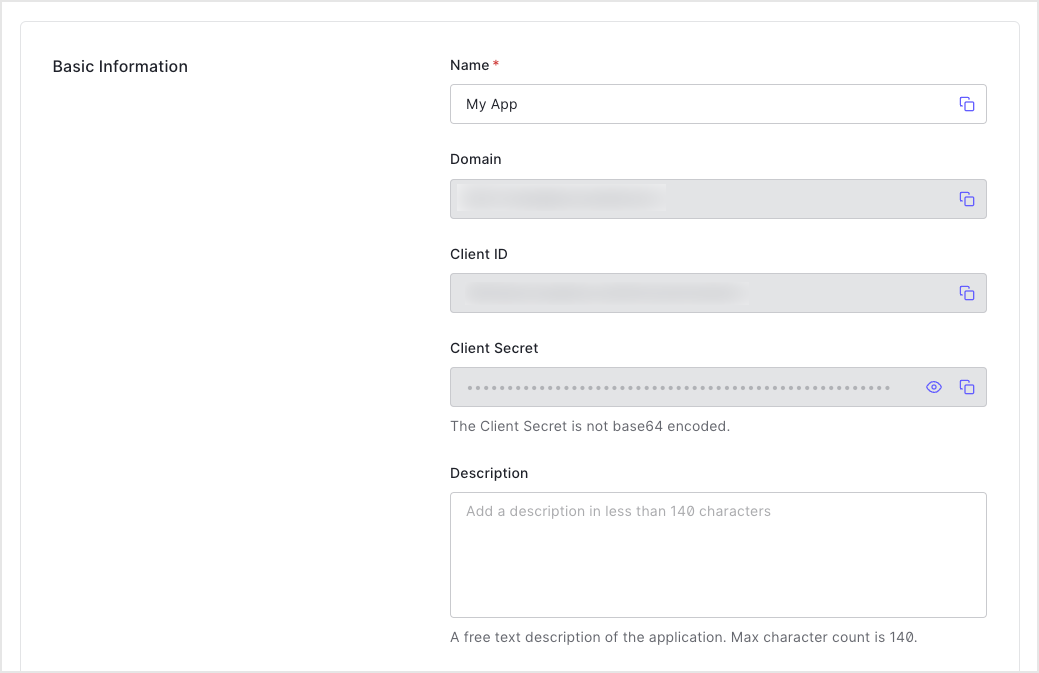Last updated
- Auth0 account with admin access
- Auth0 tenant created
Step 1: Select or Create Application
- Navigate to Auth0 Dashboard → Applications → Applications
- If you have an existing application: Click on it to open settings
- If creating new: Click Create Application
- Enter application name (e.g., "Frontegg AgentLink")
- Select application type: Regular Web Applications
- Click Create
- In the application settings page, navigate to the Settings tab
- Locate Application URIs section
- Add Frontegg redirect URL to Allowed Callback URLs (append to existing URLs with comma or newline):
https://[YOUR-FRONTEGG-DOMAIN]/oauth/callback
- Add to Allowed Web Origins (if using refresh tokens):
https://[YOUR-FRONTEGG-DOMAIN]
- Scroll to Application Properties section
- Set Token Endpoint Authentication Method:
POST - Click Save Changes
Step 3: Obtain Credentials
- In the Settings tab, locate Basic Information section
- Copy Domain:
[tenant].auth0.com - Copy Client ID:
[alphanumeric-string] - Copy Client Secret: Click "Show" icon to reveal
Configuration Values for Frontegg
provider: auth0
issuer_url: https://[tenant].auth0.com
client_id: [from Basic Information]
client_secret: [from Basic Information]