Single sign-on only login
Single Sign-On (SSO) lets users sign in with existing credentials, eliminating the need for new usernames and passwords. This guide helps you integrate SSO into your Frontegg app using SAML 2.0 or OpenID Connect. Follow these steps to set up SSO for your customers and their organizations.
The following are required to get SSO up and running for your customers and their organization's users.
Go to Home → Builder → Login Box.
In the left panel, toggle the switch to on for each SSO standard you wish to enable.
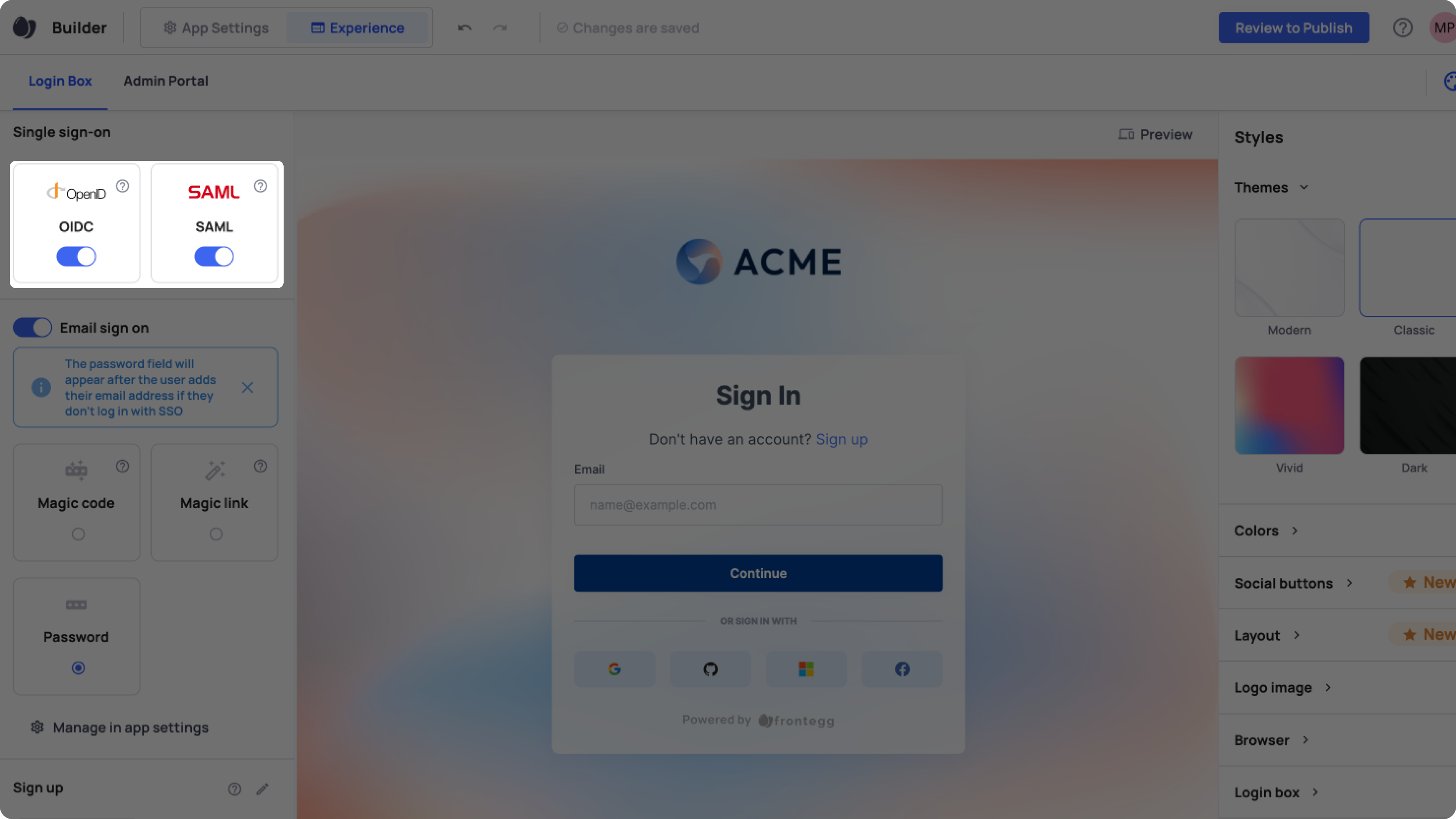
Just-in-time provisioning
During SSO login (SAML or OIDC), Frontegg automatically provisions and recreates users based on the details passed during the handshake. To enhance this process and retrieve additional user information from the IdP, explore the capabilities of SAML and OIDC [prehooks].
Follow the dedicated guides below for configuring to your application using SAML or OpenId Connect.
Configure SAML and OIDC
In order to configure the SP details for SAML and OIDC on your environment, please follow the below mentioned guides:
Setup for self-service portal
In order to set an SSO connection and fill out the IdP details from the self-service portal, please follow these guides: