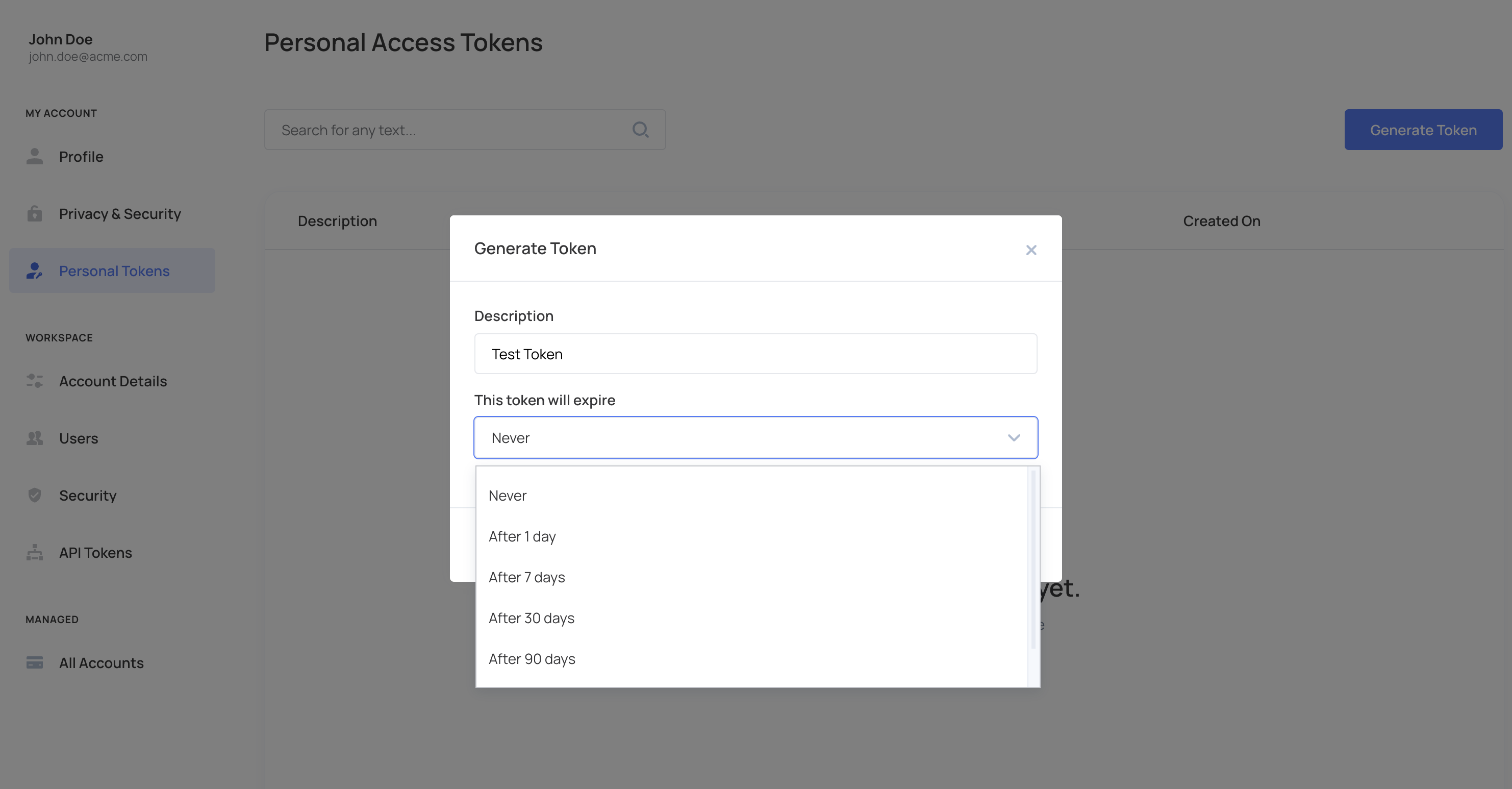Personal space modules
Imagine your users needing to reset passwords, enable MFA, configure SSO, or manage API tokens—all tasks that typically require building and maintaining custom interfaces.
With Frontegg, you can embed the self-service portal into your application, allowing users to handle these tasks independently. Using the Frontegg Builder, you control which features are available, ensuring a tailored experience.
The self-service portal is divided into two spaces: personal space for individual users and workspace for account-level features.
In the personal space, users can:
- Manage their user profile, including editing details like their profile picture and name
- Set their personal privacy & security policies, such as implementing MFA on their account, seeing which devices they're currently logged in on, and changing their password
- Create and manage personal API tokens
Prerequisites
Prerequisites
The personal token module must be enabled from the Frontegg builder, and the relevant user permissions must be assigned.
Profile module
The User Profile section in the personal space is where Frontegg users can enter and edit information about themselves.
Frontegg's user profile showcases multiple parameters, including:
- Name
- Phone number (does not impact authentication)
- Address
- Job title
- Profile picture
- Applications (for hosted self-service)
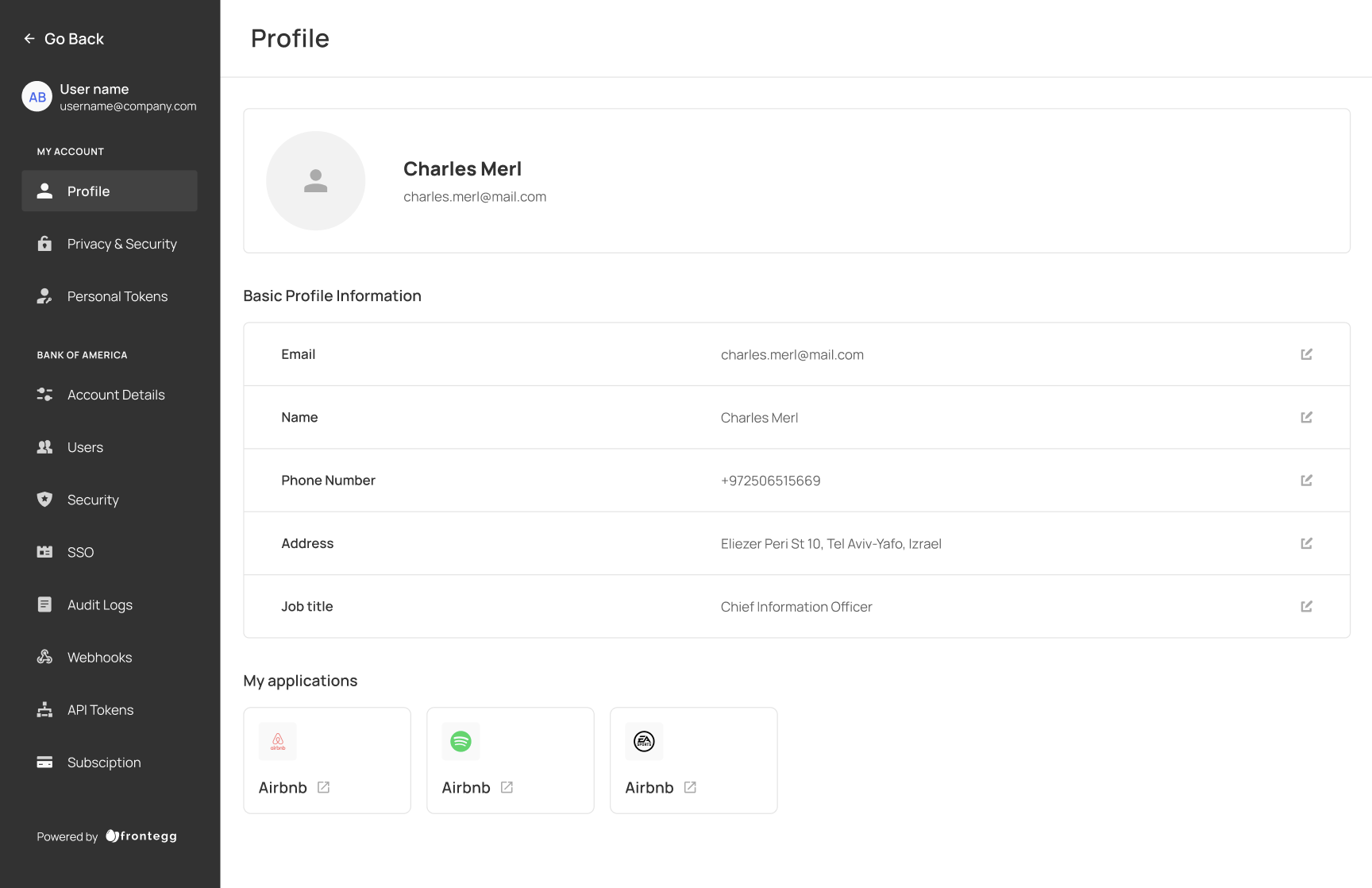
Privacy & security settings
The Privacy and Security section allows users to control various aspects of their own account's privacy and security. Users can change multiple settings such as SMS Login, Authenticator App, Security Key, and more.
Set and change password
A user can change their password by clicking the edit button on the right side of the table. A dialog will appear where the user can change their password by following the requirements in the dialog.
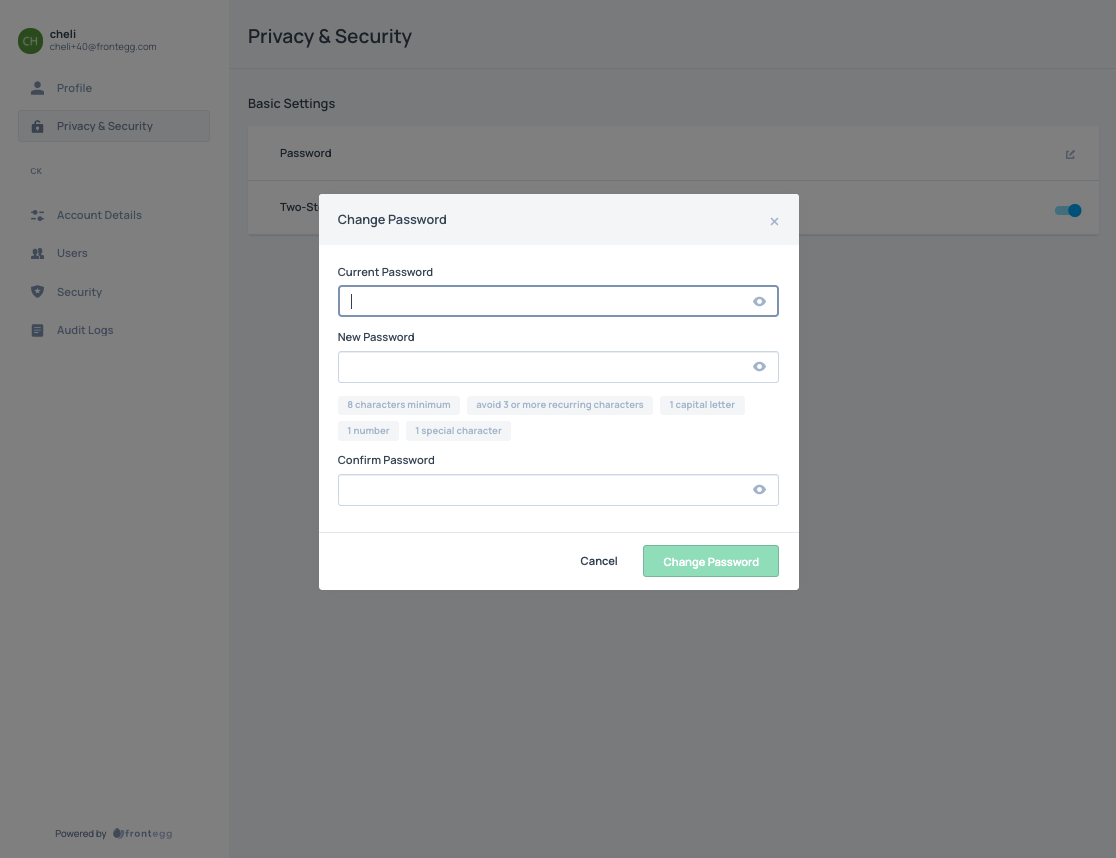
Implement MFA verification
A user can configure multi-factor authentication (MFA) for their account. MFA adds an extra layer of security by requiring more than one proof of identification to log in.
By default, a user can set up MFA, but it is optional unless forced at the environment level. For a user to set MFA, they need to go to their self-service Privacy & Security section.
The user can enable MFA for their account by toggling the switch to "on."
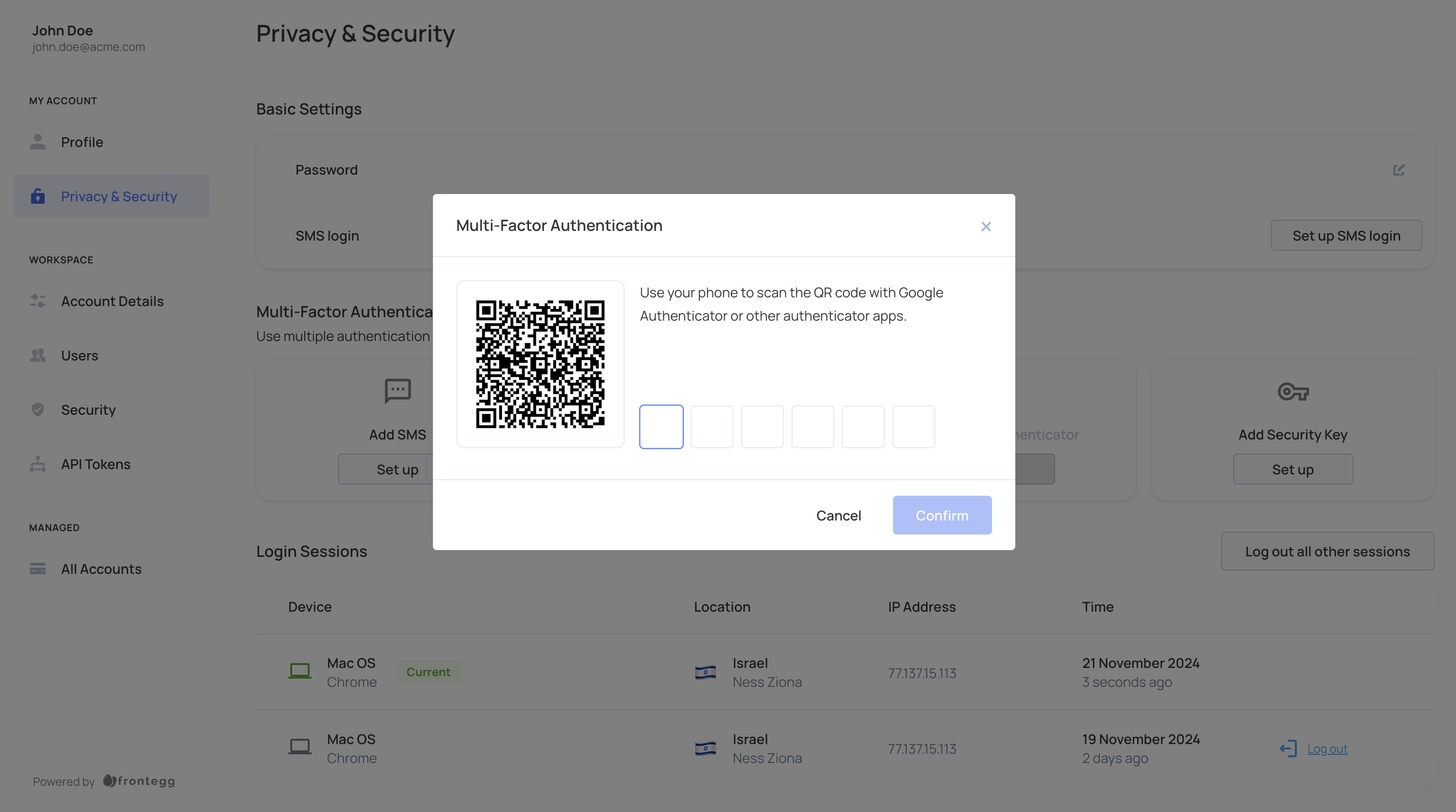
After choosing the second factor, the user will be provided with a recovery code that they must save somewhere, in case they lose their phone. Users can also be unenrolled from existing MFA devices via the Frontegg dashboard, management section, or via API.
Personal tokens
Frontegg personal tokens are user-specific, role-based API tokens generated and used by tenant users. As mentioned in the detailed Machine to Machine guide, the tokens can be either client credentials, or access tokens.
Personal tokens must be associated with a user and inherit the role of the user who created them from the self-service portal or the user ID sent when a token is created via API.