Authenticate with env credentials
The environment authentication endpoint uses your clientId and
API key to get a management token with access to all resources in your Frontegg environment. If you have a personal or API token from your Frontegg account, you can also use it to authenticate with this endpoint.
The environment token (JWT) returned when using Frontegg account client credentials API token will have access to all environments, defaulting to the first one (development).
To use a environment token that was generated through the Frontegg portal → Administration and specify which environment to use it for, include the frontegg-environment-id header in each request with the environment's clientId.
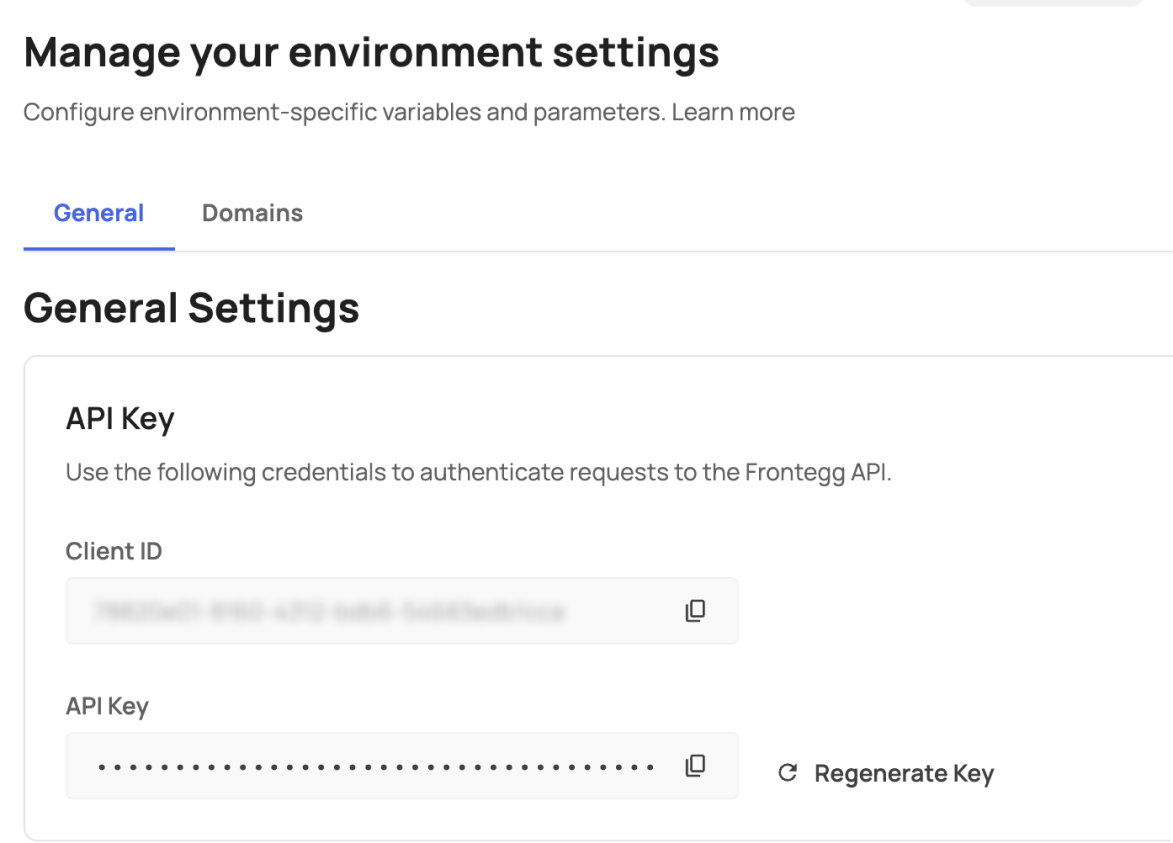
Generate a management token for your environment through the API explorer and use it for consequent management requests as the bearer.
https://api.frontegg.com/auth/vendor/
https://api.us.frontegg.com/auth/vendor/
https://api.ca.frontegg.com/auth/vendor/
https://api.au.frontegg.com/auth/vendor/
- EU Region
https://api.frontegg.com/auth/vendor
- US Region
https://api.us.frontegg.com/auth/vendor
- CA Region
https://api.ca.frontegg.com/auth/vendor
- AU Region
https://api.au.frontegg.com/auth/vendor
- cURL
- JavaScript
- Python
- GO
- Payload
curl -i -X POST \
https://api.frontegg.com/auth/vendor/ \
-H 'Content-Type: application/json' \
-d '{
"clientId": "string",
"secret": "string"
}'{ "token": "string", "expiresIn": 0 }